Edit
Delete
Use a ClassVR Headset – Joeys and Cubs
The Adventure
Explore different locations and experiences using virtual reality (VR) and learn how VR headsets work.
This Challenge Card is based on a ClassVR headset, but the same ideas transfer to other headsets like Oculus or a smartphone-based VR headset.
Plan
- Investigate how VR headsets work. There are many different sources and explanations for how VR headsets work but you might like to start by having a look at this blog post or this video.
- Consider what realities you might like to explore in VR. Do you want to explore another country, see a rocket launch, or visit the moon? There are many different opportunities. Depending on how your activity is being run, there may be a list of experiences that have been pre-loaded on to the VR headset that you can choose from.
- Investigate how VR technology is used in the wider world.
- Make sure that you have read or had the safety section explained to you, and that you understand, and have a supervising adult present if required.
- Gather the materials you will need for your VR experience. You will need a VR headset and a clear space.
Do
- Put the VR headset on by placing it over your eyes with the strap over your head. If you have glasses, these should be removed before putting the VR headset on. The following instructions have been written for ClassVR headsets. Other brands may vary in instructions.
- Once you have the VR headset on, you will find yourself in a room with little circular icons with the various VR experiences that have been loaded onto the headset. Select an experience that you would like to view and enter it by hovering the white circular cursor over the experience you want to enter. Once over the icon of the experience that you want to enter, you can select it by either using a thumbs up in the field of vision of the VR or using the select button at the back of the left-hand side of the headset.
- Try at least two different VR experiences. You can navigate back to the main menu by pressing the back button at the front of the set of buttons you used to select the experience.
- Make sure to look around the experience. What do you see? Is there any sound to the experience? Is the experience still or moving?
- Explain what you saw in the VR experience to another person.
Review
- Did the VR experiences work as expected? Why or why not?
- What did you enjoy most about using the VR headset? What did you learn?
- If you were to use the VR headsets again, what might you do differently? What other experiences might you like to have?
Safety
- VR is an immersive experience and when in an experience, you cannot see the physical world around you. Make sure that you use the headset in a wide-open space and have a responsible adult or older youth member to warn you if you are about to walk into something. It is important to note that walking is NOT required when using the headsets, however, many individuals may find that they instinctively do.
- Some individuals may experience “cybersickness” – similar to motion sickness – from use of the VR headsets, especially in moving experiences. If you being to feel dizzy or queasy, you should remove the headset and tell an adult.
- The prolonged use of VR headsets may cause eye strain. As such, VR headsets should not be used by any one individual for an extended period of time.
- Some VR experiences – such as the shark experience – may scare younger members.
Variations
- There are many different VR experiences that can be loaded onto the headsets, including games. Headsets can be pre-programmed to different themes.