Edit
Delete
VEX IQ Robots (Controlling)
The Adventure
Learn the basics of controlling a VEX IQ robot.
This Challenge Card is based on a VEX IQ (Gen 1) robot, usually in a Clawbot configuration, however, the same ideas transfer to other robots and remote control devices.
Plan
- Investigate robots. What are they and what defines a robot? How are they used in the wider world?
- Investigate radio frequencies and how they could be used to help control robots? The VEX IQ robots will be using 900 MHz, 2.4 GHz, or their "Smart Radio". What do these first two frequencies mean?
- Make sure that you have read or had the safety section explained to you, and that you understand, and have a supervising adult present if required.
- Gather the materials you will need for your VEX IQ robotic experience. You will need a VEX IQ robot (ideally in the Clawbot configuration, as shown below) with a remote tethered, a VEX IQ field or other suitable large, flat surface, and objects for various challenges such as VEX Cubes.

Image Source: https://education.vex.com/stemlabs/iq/stemlabs-iq/clawbot-with-controller/the-completed-look-of-the-build
Do
- Get familiar with your robot and the controller. Make sure you can move backwards and forwards, turn left and right, raise the arms up and down, and open and close the claws.
- Test your skills with the robot. Can you pick up a block? Can you stack multiple blocks?
- Test out the pressure sensor at the front of the Clawbot. What happens if it is activated?
- Try different challenges such as lifting different items or weaving through an obstacle course. What happens if you try to lift something that is too heavy?
- Challenge your fellow youth members to see who is best at controlling their robot.
Review
- Did you manage to successfully control your robot and pick up blocks? If not, what went wrong?
- What did you learn by controlling your robot and what did you enjoy most?
- What could you do differently to make your robot better or control it better? How do you think you could lift heavy objects. You may wish to investigate the concept of counterweights.
- Based on the definitions of robots that you learnt in the plan, would the robot count as a robot in the way you used it?
Safety
- The VEX IQ robots have mechanical and moving parts which may cause injury if used incorrectly.
- Some aspects of the VEX IQ robots may be sensitive and prone to breaking. Take care when using the robots and follow any robot rules that are posted.
- These robots contain small parts which may present a chocking hazard if swallowed. Ensure adult supervision for younger sections.
Variations
- This Challenge Card is a great starting point for familarising yourself with VEX IQ robots before extending to VEX IQ Robots (Building & Modifying) and VEX IQ Robots (Programming).
- The robots may be in different configurations. Try having multiple robot configurations - or different types or brands of robots - and evaluate the strength and weaknesses of each.
- Try using different control configurations by changing between one and two joysticks under Driver Control > Configure > Control.
- For an extra tricky challenge, get a large piece of paper and a texta and try writing your name or drawing a picture with the Clawbot.