Edit
Delete
VEX IQ Robots (Programming)
The Adventure
Take your robotics skills to the next level by programming your robot.
This Challenge Card is based on a VEX IQ (Gen 1) robot, usually in a Clawbot configuration, however, the same ideas transfer to other robots and remote control devices.
Plan
- Investigate robots. What are they and what defines a robot? How are they used in the wider world?
- Investigate different sensors types and how they work? What type of sensors are on the robot? You may find this resource useful as a starting point.
- Learn about VEXcode IQ Blocks and how they work to program the robots. You may find this website and this video as useful starting points. There is also a useful tutorial within the program. You may also like to investigate the programming languages of C++ and Python.
- Set a goal for what you want your robot to be able to do.
- Make sure that you have read or had the safety section explained to you, and that you understand, and have a supervising adult present if required.
- Gather the materials you will need for your VEX IQ robotic experience. You will need a VEX IQ robot (ideally in the Clawbot configuration, as shown below), a computer running Windows or Apple OS with Internet connection to access CodeIQ, a VEX IQ field or other suitable large, flat surface, and objects for various challenges such as VEX Cubes.

Image Source: https://education.vex.com/stemlabs/iq/stemlabs-iq/clawbot-with-controller/the-completed-look-of-the-build
Do
- If you are not already familiar with the VEX IQ robots, have a play with an already built robot and make sure that you can move backwards and forwards, turn left and right, raise the arms up and down, and open and close the claws, as applicable.
- Navigate to the CodeIQ web program and explore the options available to you.
- Navigate to the 'Devices' tab (
 ) and ensure that you add all the devices attached to your robot. This will allow you to program each of them. If you are programming a Clawbot, you will want to configure the Drivetrain and several motors. You will need to input various parameters including which port they are attached to, the size of the wheels, etc. You can also configure these devices through the templates under File > Open Examples > 1st Gen >Templates.
) and ensure that you add all the devices attached to your robot. This will allow you to program each of them. If you are programming a Clawbot, you will want to configure the Drivetrain and several motors. You will need to input various parameters including which port they are attached to, the size of the wheels, etc. You can also configure these devices through the templates under File > Open Examples > 1st Gen >Templates. - Play around with different blocks and see what you can get your robot to do. Make sure to test it as you go along by sending the code to the robot.
- Challenge your patrol to see who can program the robot best. You can test on a range of different tasks such as using colour sensors to sort blocks or navigating an obstacle course.
Review
- Did you manage to successfully program a robot? If not, what went wrong?
- What did you learn from programming a robot? What did you enjoy about building your robot?
- What could you change to improve the programmed robot? Consider both programming and mechanical changes.
- Have a look at the corresponding code in the 'Code Viewer' (
 ). How does it differ between languages?
). How does it differ between languages?
Safety
- The VEX IQ robots have mechanical and moving parts which may cause injury if used incorrectly.
- Some aspects of the VEX IQ robots may be sensitive and prone to breaking. Take care when using the robots and follow any robot rules that are posted.
- These robots contain small parts which may present a chocking hazard if swallowed. Ensure adult supervision for younger sections.
- Robots are programmed using a website thereby providing internet access which could be misused. Make sure to follow standard internet safety.
Variations
- This Challenge Card is a great as part of a personal growth journey in exploring VEX IQ robots when combined with VEX IQ Robots (Controlling) and VEX IQ Robots (Building and Modifying).
- The robots may be in different configurations. Try having multiple robot configurations - or different types or brands of robots - and evaluate the strength and weaknesses of each.
- Make the robot programming a timed challenge. Who can build the best robot quickest?
- Make it musical and program your robot to play a song.